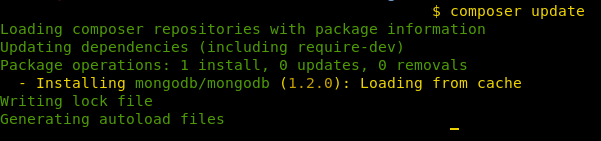Working with MongoDB using PHP (Part 1)
Today we are going to see how to use MongoDB as a database for our PHP applications. This tutorial is divided into parts, each part covering one specific operation.
In this tutorial, we are going to build a simple blogging site using MongoDB as our database.
Note : In this tutorial we are going to use MongoDB from mLab. To know what it is and how to setup refer (Getting started with MongoDB DBaaS from mlab) article.
Layout of our simple blog:
- index.php : lists all the posts published on the blog
- post.php : displays entire content of the blog post
- newPost.php : use to add new post on the blog
First download the MongoDB library for PHP using composer. If you don’t know what is composer and how to setup, refer Install composer on Ubuntu (Debian)
In your project directory create a file named composer.json and paste the following content in it unchanged.
1
2
3
4
5
{
"require": {
"mongodb/mongodb": "~1.2"
}
}
Now navigate to your project directory and run following command to download MongoDB library for PHP
1
composer update
You’ll get output something like below
Error: Ensure you have working internet connection
composer update command will look for file composer.json and download all the components/libraries specified in it into a directory named vendor. Here we have specified mongodb so, it’ll download mongodb library into the directory vendor at the root level of project directory. It’ll also generate a autoload.php file in vendor directory.
This part completes the requirements needed to proceed further.